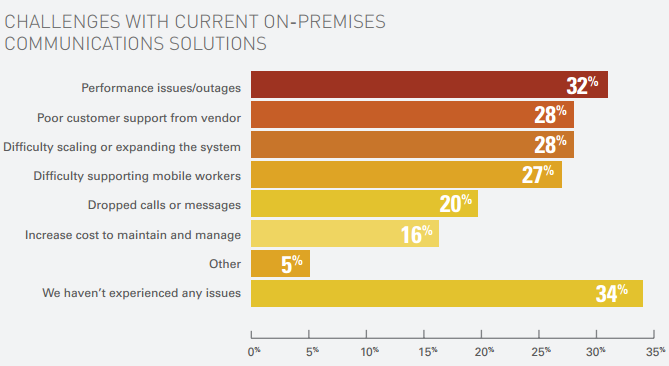 Choosing a cloud and SaaS vendor can be tricky for SMBs with small IT organizations and larger corporations looking to lower operating costs. There are many benefits to choosing cloud or SaaS over on-premises but the route to those benefits is not always risk-free.
Choosing a cloud and SaaS vendor can be tricky for SMBs with small IT organizations and larger corporations looking to lower operating costs. There are many benefits to choosing cloud or SaaS over on-premises but the route to those benefits is not always risk-free.
Difficulty vetting cloud or SaaS vendors is a common problem in today's IT world. We see many organizations that continue to sweat older assets, having used on-premises software for many years. Irwin Lazar, of Nemertes Research, has pointed out, however, that more than 90 percent of businesses are starting to employ these technologies on some scale.
Vetting cloud or SaaS vendors can be very easy if you take the right approach. Rather than simply taking trusting the vendor’s qualifications or what you’ve read/heard, you should validate each claim the vendor makes to ensure that they don’t overstate their capabilities.
Verification is the key to success when choosing a cloud or SaaS vendor. Here are our tips to help you make the comprehensive assessments needed to make the right choice.
Vetting the Business
You wouldn’t buy a car from a manufacturer you knew nothing about. The same should be said of a cloud or SaaS solution. When your business is thinking about adopting a new cloud or SaaS technology, its imperative that you vet the vendors’ businesses as well as their technology.
You need to ensure that their leadership is strong, their business model is sound, and that the firm has the financial stability to survive the stressors of the current economy. This stage is the time to ask the tough questions, and get real, specific responses in return. Keep pressing until you get a real answer, one that’s supported by policies and procedures. Questions like these can help you determine the viability of the business at large:
- Do you have a burn rate where you are making less than you are spending? If so, how long is the runway where you can survive at this pace without new partners investing?
- Is your leadership rounded and truly qualified? Do you have a technologist at the helm, and has he surrounded himself with the operational, financial and sales expertise to keep turning out great products and services?
- How do you maintain accountability for your administrative staff in regard to the control and management of customer data within/and outside of your application? What security challenges might we face if we give you direct control over our sensitive or compliance-relevant data?
- How do you address government regulations?
- Can we adjust our services as the business evolves?
- Where does my support come from (vendor, support partner, etc.)?
- What will I really pay?
Vetting the Technology
Just like with the manufacturer situation stated above, you probably wouldn’t buy a car you hadn’t test driven or looked under the hood of either. In order to determine whether the products/services you’re vetting work properly, you’re going to need to get your hands dirty and test each cloud or SaaS product/service for yourself. Does the product/service have known glitches/issues? Will it fit into the environment(s) as expected? Will it work with all of your platforms and impacted software products?
Now is the time to get the engineers involved to assess the technologies behind the vendor and ensure that they are ready for your purposes. Again, specific instances and case studies will help provide proof points to the vendor’s claims. Questions like these can help determine the efficiency, security, and usability of the technology itself:
- What role does customer input play when your company plans updates and enhancements?
- Can I see the software/technology’s R&D roadmap? What other changes are planning for performance and usability? Is this investment actually future proof?
- Can you describe your data center?
- How do you define uptime and downtime?
- How frequently do you test your disaster recovery procedures?
- Do you have a Service Level Agreement (SLA)?
- How different is our current infrastructure from yours?
- Can I move existing apps/services from my private cloud to your public cloud without massive reconfiguration?
- How do you support my workforce’s mobility requirements?
- How are my apps and data protected from other users on the same cloud servers?
Vetting their Customer Service
Let’s hit the car analogy one more time. You wouldn’t buy any car from any manufacturer if you weren’t going to get service and support to help you maintain the car over the course of its life.
So when vetting vendors, you need to ask point-blank if they are ready to handle you as a client. The only question that need to be asked during this phase is, “Can I speak with some of your customers?” Current customers are the best resources when it comes to determining whether the vendor’s product/service is on par with what you are expecting.
Don’t settle for the few they give you either. Look at trade shows and vendor events for customers that aren’t raving fans. Looking for non-specific issues can save you a lot of headaches in the future. Be skeptical, but open-minded. Knowing the issues that could arise will help you prepare for them in the future.
Vetting cloud or SaaS vendors can take up to 200 man-hours and could require some policy changes on your part. To do it right, though, you do need to assess more than the technology—you need to look at everything; the vendor’s business, technology, security, service, and employees. While it might seem like a bit of an undertaking, spending more time up front will save you headache and frustration in the end.
SaaS and Cloud in Perspective: UCaaS
Let’s take a quick look at a unique cloud and SaaS perspective: UCaaS.
Let’s say you aren’t ready for a full cloud deployment. You still have some reservations about the public cloud, and you have on-premises assets you want to continue to use. Research is actually beginning to show that “Hybrid Cloud UC Demands Unified Platform Management”. This is one of many cases where UCaaS makes sense.
The market for UCaaS is growing pretty rapidly. Among IT pros responding to a 2014 Spiceworks survey, 11% had adopted UCaaS. However, another 12% indicated they are planning to adopt it in the next year, more than doubling the number of people using UCaaS today.
Some suggest that growing confidence in hosted solutions in general is the impetus for the projected dramatic increase in adoption. Much of that confidence is due to the service providers’ dedication to security improvements.
We are excited about the opportunities UCaaS presents to the cloud and SaaS Markets.
Fear of vetting vendors shouldn’t hold you back from learning more. Check out the Reducing UC Costs and Increasing Business Performance whitepaper to take a deeper dive into the advantages of UCaaS, market drivers, concerns, and what to look for in a provider.






 Cloud security is a hot discussion topic these days. Security is one of the main reasons that many business leaders have been slow to adapt to the cloud.
Cloud security is a hot discussion topic these days. Security is one of the main reasons that many business leaders have been slow to adapt to the cloud. 

 Mobile devices are completely ingrained in our daily lives. They entertain, remind, socialize, and manage us. They are our personal authentication key to the world around us. They are an extension of ourselves. Handheld mobile devices are just extremely personal, more so than any other device we interact with during the day. When asked, most people will say that they’ll give up food or sleep before they’re deprived of their mobile device, and for most there is a discernable level of anxiety when their device isn’t actively with them.
Mobile devices are completely ingrained in our daily lives. They entertain, remind, socialize, and manage us. They are our personal authentication key to the world around us. They are an extension of ourselves. Handheld mobile devices are just extremely personal, more so than any other device we interact with during the day. When asked, most people will say that they’ll give up food or sleep before they’re deprived of their mobile device, and for most there is a discernable level of anxiety when their device isn’t actively with them.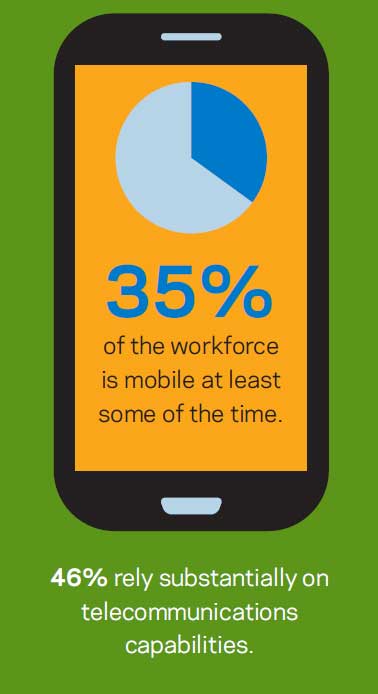 The personal dynamics of mobile devices and, in turn, mobile device management, has made adoption of mobile technology a tricky business across the board. For most organizations, Bring Your Own Device (BYOD) policies are still complex and perceived as risky. But, with the global workforce’s rapid adoption of the mobile work style, integration of BYOD policies have been necessary for most organizations to maintain the high levels of productivity needed to sustain business success. In fact, only businesses with high-level security concerns and strict privacy needs—like financial organizations—can succeed in today’s marketplace without some form of acceptance of BYOD in their mobile policies.
The personal dynamics of mobile devices and, in turn, mobile device management, has made adoption of mobile technology a tricky business across the board. For most organizations, Bring Your Own Device (BYOD) policies are still complex and perceived as risky. But, with the global workforce’s rapid adoption of the mobile work style, integration of BYOD policies have been necessary for most organizations to maintain the high levels of productivity needed to sustain business success. In fact, only businesses with high-level security concerns and strict privacy needs—like financial organizations—can succeed in today’s marketplace without some form of acceptance of BYOD in their mobile policies.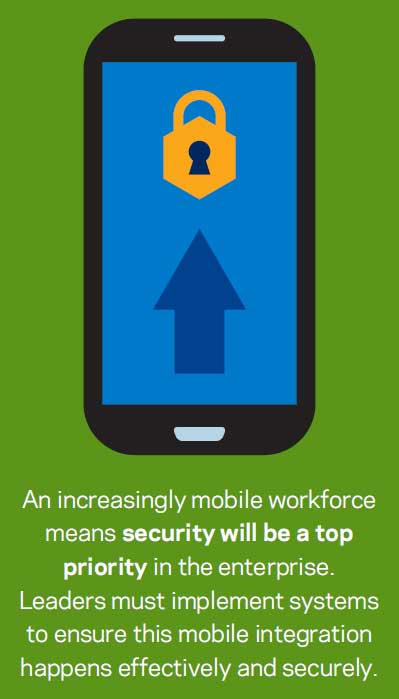 The key challenges for businesses of all sizes adopting cloud and mobility applications is finding the right balance between usability and data security. In an ideal world, users would like to have one-click access to an increasing number of apps without needing 12 digit passwords for each app. Since users are bringing in their own devices, and these devices are the primary means to app access, they must be “trusted” within the organization and secured.
The key challenges for businesses of all sizes adopting cloud and mobility applications is finding the right balance between usability and data security. In an ideal world, users would like to have one-click access to an increasing number of apps without needing 12 digit passwords for each app. Since users are bringing in their own devices, and these devices are the primary means to app access, they must be “trusted” within the organization and secured.
 Unified Communications as a Service (UCaaS) is essentially a delivery model for Unified Communications (UC). With UCaaS, employers have the opportunity to outsource communication and collaborative applications to a third-party provider for online delivery. It serves exactly the same purpose as traditional premises-based UC, combining multiple communications means and methods into a single, unified application.
Unified Communications as a Service (UCaaS) is essentially a delivery model for Unified Communications (UC). With UCaaS, employers have the opportunity to outsource communication and collaborative applications to a third-party provider for online delivery. It serves exactly the same purpose as traditional premises-based UC, combining multiple communications means and methods into a single, unified application. The need for modernization among IT departments is a trend that is becoming increasingly relevant as IT departments are constantly faced with generational shifts in technology. The pressures of modern business require that IT departments close the gap between yesterday’s IT implementations and tomorrow’s demands.
The need for modernization among IT departments is a trend that is becoming increasingly relevant as IT departments are constantly faced with generational shifts in technology. The pressures of modern business require that IT departments close the gap between yesterday’s IT implementations and tomorrow’s demands. The productivity benefits of
The productivity benefits of 
 Despite the recent success of Unified Communications (UC) providers utilizing the public cloud in the SMB space, enterprise IT stakeholders can still be hesitant to make the move in taking their business communications entirely to the public cloud. Explanations for this often include reasoning based on a misunderstanding of the advancements made in public cloud security and availability, previous investment in costly on-premises equipment, or simply, their corporate culture.
Despite the recent success of Unified Communications (UC) providers utilizing the public cloud in the SMB space, enterprise IT stakeholders can still be hesitant to make the move in taking their business communications entirely to the public cloud. Explanations for this often include reasoning based on a misunderstanding of the advancements made in public cloud security and availability, previous investment in costly on-premises equipment, or simply, their corporate culture.