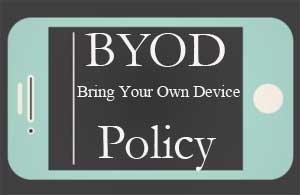
The Bring Your Own Device (BYOD) trend has faced an uphill battle for adoption due to the issue of effective policy implementation. BYOD offers employees the luxury of working with devices they are most familiar with and can foster a more productive and collaborative environment, but these benefits must be balanced against the inherent dangers of uncontrolled devices having access to your data and network. When implementing a BYOD policy, special care needs to be taken to ensure existing company goals are not compromised. An effective, comprehensive BYOD policy will promote collaborative solutions for executives, IT staff and workforce users, but must take into account the following policy concerns:
1. Security
According to Gartner, the number one concern for potential BYOD policy implementation is security. The transition from company-issued devices to personal devices requires strict guidelines defined in your security policies. Protecting communications, monitoring data usage, and addressing privacy matters are imperative measures to take. Updating and executing data encryption methods, using SSL or HTTPS for example, will ensure secure data transmission. Archiving and recording methods should also be implemented in complying with company regulations, as well as increasing overall security. BYOD systems can attain the same level of security (or even greater) as before implementation if optimal software services are put in place.
2. Support and System Administration
With multiple personal devices operating on company premises, support and system administration policies must be established. By instigating single-point administration, changes can be replicated smoothly across users within the enterprise. To reap the full benefits of your Unified Communications platform, it is essential to enhance support for administration as well as end users. So how can you do this? First, select a platform that allows easily accessible support, either by in-house IT staff or from your chosen support provider. It is also beneficial to define clear user roles to identify specific support and administration options that are available according to the user’s responsibilities and position.
3. Device Choice
When determining your device policies, of course you’ll have to determine which devices are allowed, which ones aren’t, and why. It is also helpful to get feedback from employees during this process. You can analyze employee preference by survey, asking such questions as “what devices do you already own?”, “are they compatible with baseline security/support features?” It is helpful to be familiar with the operating system, hardware and other specifications of the various devices and device types. In the future you may want to leverage this knowledge to lay the foundation for assessment of additional devices and technologies. Feedback from employees will also help keep your IT team up to date with changing devices as the consumer market changes.
4. Monitoring Usage
Whether your business adopts a formal BYOD plan, such as implementing a BYOD policy solely for senior-level executives, or creates a more informal plan which permits all employees to use personal devices, it is imperative to establish usage guidelines. One way you can do this is to develop a list of guidelines that establish binding agreements for employees to adhere to so that you protect and ensure the safety of sensitive corporate data. This way, if employees want to use their own devices, they will agree that the device, including their personal data, could be remotely wiped if it’s lost or stolen. It should also be clear that it is their responsibility to back up any personal information they don’t want lost in that eventuality. Appropriate termination polices should also be in place, acknowledging that all company information will be permanently deleted upon leaving the organization. It may also be beneficial to establish a mobility committee to create and monitor the success of policy goals.
How Unified Communications Can Help
Unified Communications (UC) can’t take the place of effective and well thought out BYOD guidelines, but it can help keep your company contacts and other data safe and secure when an employee’s device is lost or stolen. With the right UC app, your IT administrator can rest assured that traffic is secure and data loss is prevented with encrypted data en route to any endpoint. What’s more, Unified Communications will allow your company to provide a win-win for employee choice and corporate security. With the plethora of devices available - from iPhone to Blackberry to Android and more - you don’t want to try to support each individually when you can easily provide users all their desktop communications capabilities through a single approved UC app – on the device of their choice. This gives employees freedom of choice on their device and you the peace of mind and safety of managing a user and their network credentials the same way you’d manage their corporate issue desktop. One of the most sought-after features of the app is the added benefit of hiding a user’s mobile number when they make calls and displaying only their corporate phone number on caller ID devices – a single number identifies employees both internally and to your clients. Truly remote working.
With Unified Communications they’ll also benefit from added flexibility and mobility with the following:
- Corporate presence and IM
- Click to dial from mobile applications
- Availability of the UC app from the same app store they use on their personal device
- Access to corporate directory and resources on the go
While Unified Communications won’t solve all your concerns, it can help alleviate some of the primary security challenges related to BYOD. For more information on how NEC provides the same UC experience across multiple devices click here.


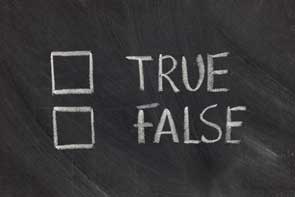

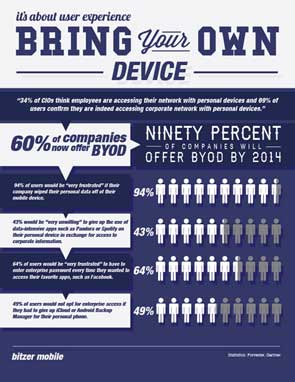 Smart phones, tablets, laptops, regardless of the device, the Bring Your Own Device, or BYOD phenomenon, is on the rise in organizations everywhere – even yours.
Smart phones, tablets, laptops, regardless of the device, the Bring Your Own Device, or BYOD phenomenon, is on the rise in organizations everywhere – even yours. 

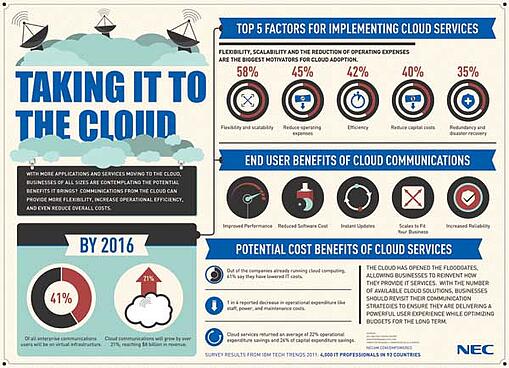



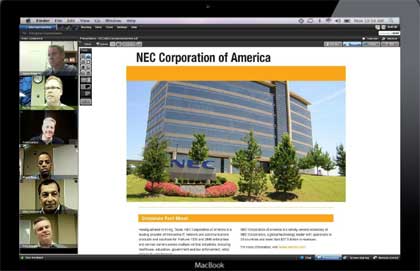



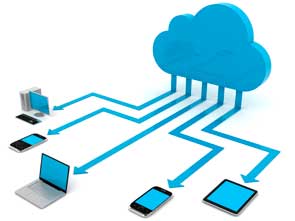 According to a
According to a 
 What do you do when you need to deliver time-sensitive information to hundreds, or even thousands of people? Do you have a mass notification system in place to help get the word out quickly and efficiently? There are times when alerts sent to the general population of a hospital, school or business are not only helpful, but necessary.
What do you do when you need to deliver time-sensitive information to hundreds, or even thousands of people? Do you have a mass notification system in place to help get the word out quickly and efficiently? There are times when alerts sent to the general population of a hospital, school or business are not only helpful, but necessary. 
