
This week while preparing for FETC 2015, I thought back to an article that Education Week published in December on digital content delivery and interoperability. With E-Learning software topping most educator’s shopping lists this year, interoperability is bound to be one of the many hot discussion topics heard on the exhibit floors during the show. So, I thought it might be a good idea to revisit the article here.
A handful of large school districts (like Houston Independent School District) have begun aggressively pushing big publishers of education-based digital content to begin revamping the way they deliver instructional materials—a movement which will upend the long-established purchasing patterns that typically keep educators from accessing materials from other vendors.
The movement is reminiscent of several interoperability debates in the IT/Tech world right now, and we’re seeing many school districts lead the charge in declaring that they will not do business with publishers who refuse to become interoperable.
It’s a huge step on the part of the school districts. A shift towards interoperability means many things. It can revolutionize how content-delivery systems interact with each other. It could also transform how schools purchase and consume digital content, allowing districts to procure small "chunks" of content (individual chapters, lessons or videos, for example) from multiple vendors, perhaps through licensing agreements, rather than rely on yearlong or grade-span textbook series from a single publisher.
Finding Interoperability
As FETC helps kick off trade show season and as school districts start moving into 2015, it may be time to begin evaluating content technologies that can easily manage both the interoperable content coming from publishers as well as any other content types/formats.
Here are a few things to look for as you begin to evaluate new content distribution platforms:
“Create-ivity” and Customizability
Content distribution platforms (a.k.a. Learning Management Systems) traditionally employ a structured sequential learning method that drives students to move through class material in a predefined order. The best interoperable technologies are going to offer more by way of on-demand flexibility—letting teachers either create or select content relevant to each student’s learning experience, helping achieve the best possible results in the classroom.
A fully interoperable, flexible content management and distribution solution should give professors and students the option to employ either a traditional sequential learning model or the ability create a truly customized learning experience by accessing individual content pieces in multiple formats (video, presentation, documents, etc.) that the school has either licensed from multiple publishers or created on its own.
Collaboration and Interactivity
There is an increased focus on collaboration in higher education in order to prepare students for today’s collaborative and adaptive work environments. The right Learning Management System should provide the social interaction to which students have become accustomed, and should include tools that allow students and teachers to create discussion feeds and workgroups for classroom-based conversations and project-based learning.
Today’s Learning Management Systems should allow students to work collaboratively and efficiently together in real-time to complete class assignments and projects, and also include tools that allow interactive experiences with the course content, including online components and hybrid learning strategies for flipped-classroom style learning.
“Integrate-ability” and Modernity
There are many challenges facing educators as classroom technology continues to advance. That’s why a content distribution platform should be easy to use, should integrate existing educational resources, and should be integrate-able with your existing district technologies (think Unified Communications solutions, virtualized or cloud storage systems, or analytics technologies).
Collaborative Content Management
School districts like Houston’s are drawing lines in the sand—demanding more from the publishers creating K-12 content. The same demands will now need to be made of the technologists creating the distribution solutions.
That said, NEC is going to be at FETC this week demoing several of our education solutions—including our Collaborative Content Management solution, a cloud-based Learning Management System which is fully interoperable, flexible, and collaborative right out of the box.
If you’d like to learn more about NEC’s Collaborative Content Management before the show, check out our webinar below.
If you happen to be at FETC this week, stop by booth #1268 to chat with an NEC expert during normal Expo hours.


 It’s estimated that telecommuters will total 3.9 million people by 2016.The question remains though—can work-from-home teams collaborate effectively with the help of technology?
It’s estimated that telecommuters will total 3.9 million people by 2016.The question remains though—can work-from-home teams collaborate effectively with the help of technology?
 What does Unified Communications have in common with Formula One racing?
What does Unified Communications have in common with Formula One racing? The steering wheels are incredibly complicated. The buttons and knobs do everything from controlling the radio, to managing the brake systems, shifting, clutch system, oil intake, brake fluid—and so on. The lights, and now screen, serve as warning mechanisms—letting the driver know when something has gone awry. With the car going up to 340 kilometres per hour (about 211 miles per hour) it becomes increasingly evident that making an error can be dangerous.
The steering wheels are incredibly complicated. The buttons and knobs do everything from controlling the radio, to managing the brake systems, shifting, clutch system, oil intake, brake fluid—and so on. The lights, and now screen, serve as warning mechanisms—letting the driver know when something has gone awry. With the car going up to 340 kilometres per hour (about 211 miles per hour) it becomes increasingly evident that making an error can be dangerous.
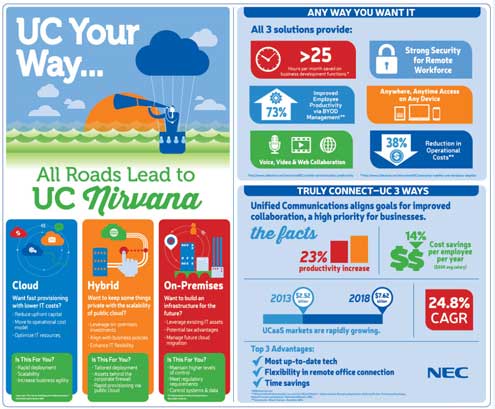
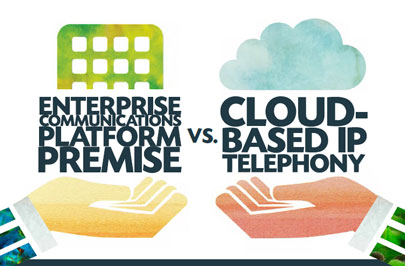 Each year at
Each year at 
 Unified Communications as a Service (UCaaS) is essentially a delivery model for Unified Communications (UC). With UCaaS, employers have the opportunity to outsource communication and collaborative applications to a third-party provider for online delivery. It serves exactly the same purpose as traditional premises-based UC, combining multiple communications means and methods into a single, unified application.
Unified Communications as a Service (UCaaS) is essentially a delivery model for Unified Communications (UC). With UCaaS, employers have the opportunity to outsource communication and collaborative applications to a third-party provider for online delivery. It serves exactly the same purpose as traditional premises-based UC, combining multiple communications means and methods into a single, unified application.
 This year’s
This year’s  The need for modernization among IT departments is a trend that is becoming increasingly relevant as IT departments are constantly faced with generational shifts in technology. The pressures of modern business require that IT departments close the gap between yesterday’s IT implementations and tomorrow’s demands.
The need for modernization among IT departments is a trend that is becoming increasingly relevant as IT departments are constantly faced with generational shifts in technology. The pressures of modern business require that IT departments close the gap between yesterday’s IT implementations and tomorrow’s demands.
 The most successful businesses are the ones that keep clients in the loop. For medical practitioners, your communications platform (phone, email, and notification systems) is your foundation to the management of your patient population and success of your business operations. Consumer-driven healthcare is the new reality, and medical practices rely now more than ever on patient satisfaction and experience to maintain a profitable practice and to sustain reimbursements.
The most successful businesses are the ones that keep clients in the loop. For medical practitioners, your communications platform (phone, email, and notification systems) is your foundation to the management of your patient population and success of your business operations. Consumer-driven healthcare is the new reality, and medical practices rely now more than ever on patient satisfaction and experience to maintain a profitable practice and to sustain reimbursements.
 The productivity benefits of
The productivity benefits of 
