
Are you considering incorporating Cloud services into your organization’s technology plan? With Cloud deployment making its way into businesses in a variety of industries, moving to the Cloud can certainly leverage your existing technology. It’s ease of use and cost effectiveness are just some of the ways Cloud services are helping businesses manage not only customer relationships, but also billing, expenses and more. We are pretty sure you have some concerns before you deploy, so we compiled a list addressing some things to consider before selecting a service provider:
- Security: Regardless of how Cloud computing fits into your organization, you likely handle sensitive data, and therefore need a provider that can guarantee the security protection you need. Whether you are a hospital that needs to protect patient records, or a university ensuring student data and personal information is secure, it is important when selecting a provider to find one who will meet and exceed your industry’s standards so both you and your customers can have peace of mind.
- Service Level Agreements (SLAs): Your SLA is particularly important because your service provider has some sort of control over your software functionality. Make sure you go with a provider that can spell out how your business is affected if there are middle-of-the-day service outages. Regardless of whether the outage is planned or unplanned, you can minimize your risk by looking for published SLAs that outline service guarantees and protect your business in the case of an outage.
- Deployment Flexibility: Sure, the benefits of Cloud computing are numerous, but are all of your needs addressed with its deployment? Are you a business that needs the flexibility of more than one solution or perhaps must meet requirements that can only be met through an on-premise solution? If the Cloud option doesn’t meet all of your business, bandwidth or security needs, consider this when researching providers: there are service providers out there that will give you the option of Cloud, on-premise or hybrid deployments; this flexibility may be the best choice for your business.
- Pricing: Wouldn’t you like to only pay for services that are beneficial to your organization’s needs? A Cloud-based approach enables you to only pay for what you need. Check out this pricing model and be sure that you select a provider who also supports this capability and only charges you for the services and applications your business uses. Now you’re free to think about what you will do with the capital you’ve saved by taking this approach.
- (Support/Customer Service): Your business can’t function without its data, right? So you will want to choose a provider that can give you support when you need it as well as data protection in the unforeseen event that your server is destroyed or your network infrastructure is affected. Whatever Cloud solution you favor, it is critical to select a service provider with the capability to not only backup your data, but recover it quickly in the event of disaster so that your business experiences little to no downtime.
Regardless of where these considerations fall on your priority list, hopefully we provided insight to make your service provider decision a bit easier. There are several service providers out there, and you have the power to choose. To see how NEC measures up against the bunch in delivering you a service and supporting our customers, click below.


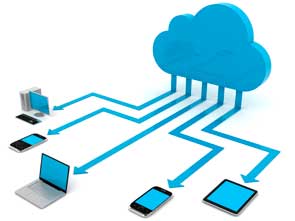 According to a
According to a 



 When it comes to system upgrades, several IT funding initiatives are shifting their focus to cloud technology; what will you do when you need to upgrade your existing system, but don’t have the funds available in this year’s (or even next year’s) budget? This is an opportune moment to examine your organization’s budget in regard to capital expenses (CapEx) versus operational expenses (OpEx), as implementing new technology will likely require you to switch a majority of your spending from CapEx to OpEx. Where does your primary focus lie?
When it comes to system upgrades, several IT funding initiatives are shifting their focus to cloud technology; what will you do when you need to upgrade your existing system, but don’t have the funds available in this year’s (or even next year’s) budget? This is an opportune moment to examine your organization’s budget in regard to capital expenses (CapEx) versus operational expenses (OpEx), as implementing new technology will likely require you to switch a majority of your spending from CapEx to OpEx. Where does your primary focus lie? 
 With all the talk of
With all the talk of 