 We often hear about the cost saving aspects of Session Initiation Protocol (SIP) as a way to reduce costs. This post and the white paper below will look at additional benefits of SIP, provide implementation best practices, and additional educational resources. We cover the basics to get everyone on the same page and then get into the challenges, calculations, and steps required for a successful project.
We often hear about the cost saving aspects of Session Initiation Protocol (SIP) as a way to reduce costs. This post and the white paper below will look at additional benefits of SIP, provide implementation best practices, and additional educational resources. We cover the basics to get everyone on the same page and then get into the challenges, calculations, and steps required for a successful project.
Gary Audin, president of Delphi, Inc. has authored a white paper on some of the most common applications of SIP – from SIP Trunking to SIP phones. There are other SIP implementations not quite as well known that support a range of devices and interfaces beyond SIP trunks and phones.
In addition to providing a link to Audin’s white paper, we summarized his findings to help you understand what SIP does and does not support in order to help you grasp the implementation issues involved with SIP.
For starters, let’s answer the question “what is SIP?” In a nutshell, SIP supports session signaling and session control. It is not specific to Voice over Internet Protocol (VoIP) and can be used to establish and control voice, video, Instant Messaging (IM), file transfer, games, and other media sessions. Be clear that SIP does not define a phone call. The Session Description Protocol (SDP) defines the media carried over the SIP session.
The primary job of SIP is to control user sessions, but to grasp a greater understanding of how SIP is able to perform various session-related tasks, take a look at the following five key functions of SIP:
- Device Type/Location: SIP can locate the user and determine what end system will be used in the proposed session. This is particularly useful since Unified Communications (UC) deployments often involve multiple networks. As a result, it is important that SIP has the capability to determine the end user’s geographical location and to know which systems will be in use during the session.
- Device Presence: This function helps to determine user availability. The end user is able to tell the system whether or not they are available to talk or if they wish not to be disturbed.
- Device Capabilities: SIP can determine the capabilities that are available at the user's end system for the session. For example, a computer has capabilities that a phone does not. The device capabilities function allows SIP to make a determination of the media being used.
- Establish Connectivity: This SIP function is to establish the session, or connect the call. It is also responsible for establishing session parameters for both the caller and the call recipient.
- Manage Communications: SIP manages the session such as call termination, call transfer, or changing the session parameters during the call.
Voice over Internet Protocol (VoIP) technology and software is nothing new to the industry. While mostly proprietary, many access and signaling protocols have been developed for VoIP. You may be wondering what this has to do with SIP. The development of the SIP standard has introduced standardization to VoIP. In addition, SIP can also support video, Instant Messaging (IM), and many other forms of media. Learning the value and operation of SIP is no longer an option; it has become essential to anyone working in the field of communications and collaboration.
Multiple elements in the SIP path must each be successfully interoperable with each other. However, when implementing SIP trunking, the enterprise can encounter a number of issues. In our next post, we will get into SIP Trunking, how to choose the best service provider and how SIP trunking can both cause you problems and save you money. In the meantime, click below to download Gary Audin’s white paper for a deeper look into the functions of SIP.


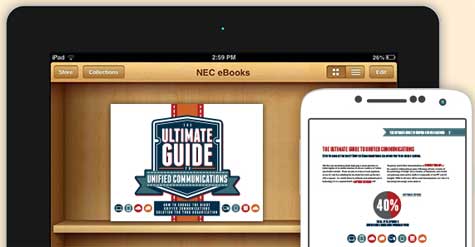

 Many organizations find that they need to update their existing communications systems, but lack the Capital budget to do so, or they’re simply apprehensive to make an investment in technology which seems to be ever-changing. However, in our current business climate, the status quo when it comes to technology upgrades quickly leads to reduced productivity, poor customer service and increased cost. For this reason, many leading organizations have moved their technology upgrades from their Capital budget to their Operating budget by leveraging financing.
Many organizations find that they need to update their existing communications systems, but lack the Capital budget to do so, or they’re simply apprehensive to make an investment in technology which seems to be ever-changing. However, in our current business climate, the status quo when it comes to technology upgrades quickly leads to reduced productivity, poor customer service and increased cost. For this reason, many leading organizations have moved their technology upgrades from their Capital budget to their Operating budget by leveraging financing.






 We’ve all been that frustrated caller on hold waiting to speak to a “real” person who can address our concerns. While waiting, you’ve probably thought of all the ways your experience could be improved if they would just answer the one or two quick questions you wish to ask. While you can’t get any of your time back, the good news is, there are several contact center features that can minimize your customer’s frustration, and, as a result enhance their experience. It’s no secret that a consolidated,
We’ve all been that frustrated caller on hold waiting to speak to a “real” person who can address our concerns. While waiting, you’ve probably thought of all the ways your experience could be improved if they would just answer the one or two quick questions you wish to ask. While you can’t get any of your time back, the good news is, there are several contact center features that can minimize your customer’s frustration, and, as a result enhance their experience. It’s no secret that a consolidated, 
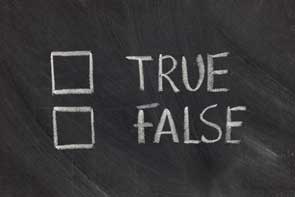

 Have you ever wondered what all the fuss is about with SIP trunking? Well, for starters, not only can SIP trunking improve communication and collaboration, it can also significantly lower your IT costs – so much so, that some organizations have
Have you ever wondered what all the fuss is about with SIP trunking? Well, for starters, not only can SIP trunking improve communication and collaboration, it can also significantly lower your IT costs – so much so, that some organizations have 

