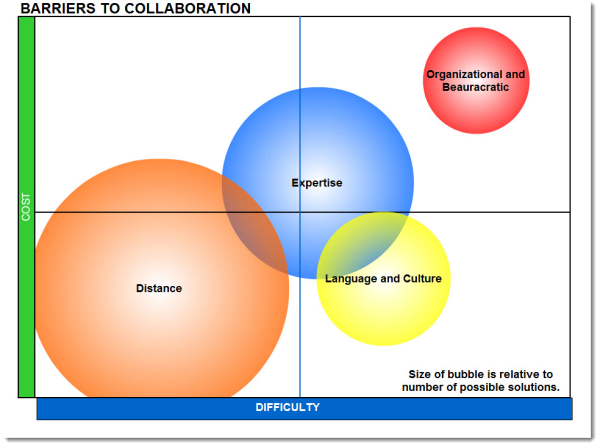Unified Communications (UC) solutions are not a single product or component, but an integrated set of features. Wikipedia defines UC as the integration of real-time communication services such as instant messaging (chat), presence, IP telephony, video conferencing, data sharing (including Interactive White Boards), and call control with non-real-time communication services such as unified messaging (integrated voicemail, e-mail, SMS and fax), but there are dozens of additional features available, and it seems like more are being added every day.
Unified Communications (UC) solutions are not a single product or component, but an integrated set of features. Wikipedia defines UC as the integration of real-time communication services such as instant messaging (chat), presence, IP telephony, video conferencing, data sharing (including Interactive White Boards), and call control with non-real-time communication services such as unified messaging (integrated voicemail, e-mail, SMS and fax), but there are dozens of additional features available, and it seems like more are being added every day.
How can your school district sort through the myriad of options and know which ones are the most essential, process-changing features they should focus on? Working with districts around the country, we’ve identified the 5 essential tools for schools that every UC implementation should include:
1) Enhanced 911 (E911)
By law, school districts are required to provide location information to their Public Safety Answering Point (PSAP) when a 911 call is placed. Providing that information is indeed essential, but it only scratches the surface of what your UC E911 service should provide. In addition to automatically updating the PSAP, E911 should also provide your emergency response team and internal designees with capabilities that allow your staff to assist first responders and address potential emergencies in real time.
- Instant screen-pop notifications: Whenever a 911 call is placed, notification messages should “pop up” on the appropriate administration or resource officer screens. These messages can identify the exact time, location, current duration of the call, and offer additional options for response.
- Listen and Barge-in: After being alerted of an in-progress 911 call, this feature allows designated District staff to listen to the call and can even choose to “barge in” and assist the conversation directly.
2) Voice Recording
Recording of incoming lines is another important part of a school district’s complete UC solution. Recording can be implemented in a variety of ways across schools for administration and support staff usage. The most flexible systems use concurrent licensing to allow for more economical and easier configuration, and these recording features can be applied to entire trunks, individual lines, or across the entire system for on-demand recording and playback. The two major impacts to your district are in security and internal management.
- Security: With recording of all district and school office incoming calls either by default or on-demand, any threats or incidents that occur utilizing the phone system will be captured and available for incident management and post-incident review. Combining recording features with your E911 functionality to automatically record every 911 call adds another layer of emergency response capability to your system.
- Staff and Parent Management: Allowing for on-demand or constant recording for staff and district offices means that any situations involving a parent, student, or staff members can be quickly evaluated and shared internally with appropriate individuals. Dealing with angry parents, addressing staff learning and management issues can all be easier when you have the actual conversations recorded and available.
3) Conferencing
While there’s a lot of talk about integrating video and web conferencing for distance learning, asynchronous teaching and other pedagogy and matriculation related situations, even a basic audio conference bridge included now in most UC systems has tremendous potential to impact your school’s communications and security. Districts’ Emergency Response Teams (ERT’s) are using simple conference bridges to set up non-public DID numbers specifically for incident communication. Those numbers are shared only with the ERT, designated staff, and local first responders as part of their school emergency preparedness policies and manuals. When an incident occurs, no one is left scrambling to get the right people on the phone or calling out to individuals such as the Chief of Police or Fire Marshall; they are ready and available on a custom and secure conference bridge to keep everyone up-to-date. Adding web and video capabilities means that physical plant information, floor plans, and even live video feed can be shared instantly and easily as well.
4) Single Number Reach
“User-centric communication” sounds like just another buzzword phrase, until you start thinking about the implications within your school. Trying to get an important call through to a specific teacher or staff member can be an exercise in frustration when you must consider schedules, room assignments, time of day, and other factors. With single number reach, the control of contact management is put into the system and the user’s hands; electronic staff directories with a single phone number per user will connect regardless of the class schedule using cell phones, desk phones, softphone on the PC or tablet, and can even ring home or other numbers – whatever the staff member and your telecom department allow for configuration. Adjusting contact endpoints based on time of day, room schedules, vacations, or even who it is that is calling is all possible with current UC technology, as is ringing several lines simultaneously. This can be combined with presence (allowing others to see scheduled status and location) and unified messaging (delivering voicemails to your email or other messaging software) for even more productivity and process gains.
5) Call Reporting
A component of UC that is often overlooked or minimized is the ability to generate call reports. Having an easy to use tool that allows comprehensive call management can make reporting an essential part of managing your telecom system. Call occurrence, quality, duration, full path (was it forwarded or transferred?) and other key metrics can all be used to reduce costs and manage usage. Reporting can provide detail about the operation of your system, can be organized and sorted by location or staff function, and can be a great way to manage expenses. Identifying over-usage of 411 calls, reporting on extended or repeat number dials, and highlighting long distance usage can all be used to assist in makeing administrative decisions. In one recent case, a faulty fax machine was found to be making repeat dials at all hours, costing the district thousands of dollars a year (and presumably untold frustration to the unlucky recipients)!
We understand that the number of available features and functions in modern Unified Communications (UC) systems can be daunting, but we hope this list can be of help when it comes time to make a decision about which system is best for you. In the meantime, an Education Subject Matter Expert is available to answer questions, perform webinars and consult directly with your team. If you’d like to explore more ways your district can enhance or extend communications and security in schools, email michael.kastler@necam.com to schedule a call.

 Information speed is faster than ever – and continuously accelerating. Your communication stream needs to be able to keep up. Voice, data, chat, video, messaging, email; everything should be synchronized and easily available. Are you not reaping the full benefits of your investment because cost is a concern? We’ve put a few tips together to help you keep your technology current and your capital costs in check.
Information speed is faster than ever – and continuously accelerating. Your communication stream needs to be able to keep up. Voice, data, chat, video, messaging, email; everything should be synchronized and easily available. Are you not reaping the full benefits of your investment because cost is a concern? We’ve put a few tips together to help you keep your technology current and your capital costs in check.

 The increasing prevalence of mobile data has resulted in great security concerns for enterprises operating on multi-device systems, or with a Bring Your Own Device (BYOD) policy in place. It is challenging for businesses to decide whether the greatest value is in securing the devices that data is delivered to, or securing the data itself through methods such as Mobile Device Management (MDM). Mobile devices usage is highly favorable to end users in terms of access and convenience, but IT managers and CIOs cringe at the thought of the security risks associated with mobility and allowing sensitive data to be retrieved from virtually anywhere, any time. According to the
The increasing prevalence of mobile data has resulted in great security concerns for enterprises operating on multi-device systems, or with a Bring Your Own Device (BYOD) policy in place. It is challenging for businesses to decide whether the greatest value is in securing the devices that data is delivered to, or securing the data itself through methods such as Mobile Device Management (MDM). Mobile devices usage is highly favorable to end users in terms of access and convenience, but IT managers and CIOs cringe at the thought of the security risks associated with mobility and allowing sensitive data to be retrieved from virtually anywhere, any time. According to the  Now that
Now that