 The healthcare industry has traditionally been dependent on data communication methods through computer-based information systems. Recent studies, however, have shown that clinicians no longer wish to be confined to a PC to retrieve critical information such as lab results, STAT orders, radiology reports and other health care applications. The need for communications tools that have the capability of providing coordinated patient care is on the rise. Here’s the proof: research by Aptilon Corporation reports that, by the end of 2011, 84% of physicians were using a smartphone in their daily practice. Manhattan Research reports an 82% adoption rate of smartphones within the same timeframe, and while the iPhone appears to be the preferred device for healthcare professionals, the survey does show that Android and Blackberry platforms as well as traditional cell phones are also being employed.
The healthcare industry has traditionally been dependent on data communication methods through computer-based information systems. Recent studies, however, have shown that clinicians no longer wish to be confined to a PC to retrieve critical information such as lab results, STAT orders, radiology reports and other health care applications. The need for communications tools that have the capability of providing coordinated patient care is on the rise. Here’s the proof: research by Aptilon Corporation reports that, by the end of 2011, 84% of physicians were using a smartphone in their daily practice. Manhattan Research reports an 82% adoption rate of smartphones within the same timeframe, and while the iPhone appears to be the preferred device for healthcare professionals, the survey does show that Android and Blackberry platforms as well as traditional cell phones are also being employed.
With the proliferation of mobile devices in healthcare, there is an increasingly urgent desire to leverage the value of immediate access offered by Unified Communications. Deploying Unified Communications in a healthcare setting can equip your organization with the tools it needs to transform clinical workflow. With UC, healthcare professionals can instantly connect to each other and to patients, positively impacting staff satisfaction and quality of care. Utilizing Unified Communications within a healthcare setting results in improved communication workflows, which in turn result in greater overall efficiency, reduced costs, increased staff confidence and patient satisfaction. If you're wondering how UC makes this possible, here are just a few of the many ways:
- Nurses and physicians are notified instantly with automatic alerts delivered directly to their mobile device of choice - even when outside the walls of the hospital (as appropriate).
- Clinicians are able to retrieve patient data at point-of-care from their mobile device, allowing them to offer a faster, more effective and efficient care response.
- Clinical staff members are able to easily communicate with each other in a healthcare environment that supports multiple devices for multiple purposes.
- Nurses can easily locate and dial or send secure care-related text messages to physicians using smartphones.
The move towards intelligent mobile technology is not limited to smartphones. With the development of mobile technology continuously on the rise, physicians' use of all portable devices is expanding even faster than anticipated. This is particularly true with tablets where, according to a Manhattan Research study, use has almost doubled since 2011. The study predicts that physician tablet adoption for professional purposes is expected to reach 62 percent in 2012, with the iPad being the dominant platform. Of tablet-owning physicians, half have already started using their device at point-of-care.
With smartphones and portable devices becoming the tools of choice for healthcare professionals, Unified Communications solutions allow clinicians to connect with staff, information, and applications whenever and wherever is best for them. Through UC physicians, nurses and clinicians can leverage the benefits of this technology to access new applications and provide the best patient care possible.
Click below to learn more about NEC’s clinical workflow solutions and how you can improve overall efficiency through increased staff confidence and patient satisfaction.


 The increasing prevalence of mobile data has resulted in great security concerns for enterprises operating on multi-device systems, or with a Bring Your Own Device (BYOD) policy in place. It is challenging for businesses to decide whether the greatest value is in securing the devices that data is delivered to, or securing the data itself through methods such as Mobile Device Management (MDM). Mobile devices usage is highly favorable to end users in terms of access and convenience, but IT managers and CIOs cringe at the thought of the security risks associated with mobility and allowing sensitive data to be retrieved from virtually anywhere, any time. According to the
The increasing prevalence of mobile data has resulted in great security concerns for enterprises operating on multi-device systems, or with a Bring Your Own Device (BYOD) policy in place. It is challenging for businesses to decide whether the greatest value is in securing the devices that data is delivered to, or securing the data itself through methods such as Mobile Device Management (MDM). Mobile devices usage is highly favorable to end users in terms of access and convenience, but IT managers and CIOs cringe at the thought of the security risks associated with mobility and allowing sensitive data to be retrieved from virtually anywhere, any time. According to the 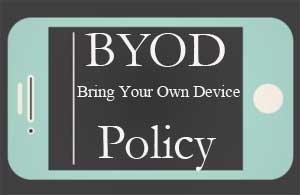
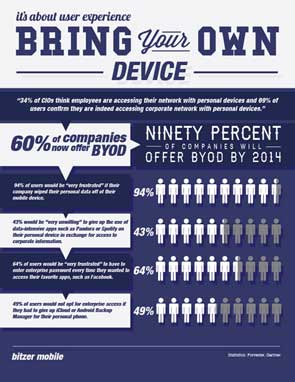 Smart phones, tablets, laptops, regardless of the device, the Bring Your Own Device, or BYOD phenomenon, is on the rise in organizations everywhere – even yours.
Smart phones, tablets, laptops, regardless of the device, the Bring Your Own Device, or BYOD phenomenon, is on the rise in organizations everywhere – even yours. 
 Unified Communications (UC) has enjoyed a steady, if not slow, broad acceptance as technology users begin to accept the efficiency and effectiveness of new market-driven apps. With employee mobility becoming a priority, an office for some does not include the traditional four walls, and as a result, smartphones and tablets have caused a rush for the door.
Unified Communications (UC) has enjoyed a steady, if not slow, broad acceptance as technology users begin to accept the efficiency and effectiveness of new market-driven apps. With employee mobility becoming a priority, an office for some does not include the traditional four walls, and as a result, smartphones and tablets have caused a rush for the door.