
This week while preparing for FETC 2015, I thought back to an article that Education Week published in December on digital content delivery and interoperability. With E-Learning software topping most educator’s shopping lists this year, interoperability is bound to be one of the many hot discussion topics heard on the exhibit floors during the show. So, I thought it might be a good idea to revisit the article here.
A handful of large school districts (like Houston Independent School District) have begun aggressively pushing big publishers of education-based digital content to begin revamping the way they deliver instructional materials—a movement which will upend the long-established purchasing patterns that typically keep educators from accessing materials from other vendors.
The movement is reminiscent of several interoperability debates in the IT/Tech world right now, and we’re seeing many school districts lead the charge in declaring that they will not do business with publishers who refuse to become interoperable.
It’s a huge step on the part of the school districts. A shift towards interoperability means many things. It can revolutionize how content-delivery systems interact with each other. It could also transform how schools purchase and consume digital content, allowing districts to procure small "chunks" of content (individual chapters, lessons or videos, for example) from multiple vendors, perhaps through licensing agreements, rather than rely on yearlong or grade-span textbook series from a single publisher.
Finding Interoperability
As FETC helps kick off trade show season and as school districts start moving into 2015, it may be time to begin evaluating content technologies that can easily manage both the interoperable content coming from publishers as well as any other content types/formats.
Here are a few things to look for as you begin to evaluate new content distribution platforms:
“Create-ivity” and Customizability
Content distribution platforms (a.k.a. Learning Management Systems) traditionally employ a structured sequential learning method that drives students to move through class material in a predefined order. The best interoperable technologies are going to offer more by way of on-demand flexibility—letting teachers either create or select content relevant to each student’s learning experience, helping achieve the best possible results in the classroom.
A fully interoperable, flexible content management and distribution solution should give professors and students the option to employ either a traditional sequential learning model or the ability create a truly customized learning experience by accessing individual content pieces in multiple formats (video, presentation, documents, etc.) that the school has either licensed from multiple publishers or created on its own.
Collaboration and Interactivity
There is an increased focus on collaboration in higher education in order to prepare students for today’s collaborative and adaptive work environments. The right Learning Management System should provide the social interaction to which students have become accustomed, and should include tools that allow students and teachers to create discussion feeds and workgroups for classroom-based conversations and project-based learning.
Today’s Learning Management Systems should allow students to work collaboratively and efficiently together in real-time to complete class assignments and projects, and also include tools that allow interactive experiences with the course content, including online components and hybrid learning strategies for flipped-classroom style learning.
“Integrate-ability” and Modernity
There are many challenges facing educators as classroom technology continues to advance. That’s why a content distribution platform should be easy to use, should integrate existing educational resources, and should be integrate-able with your existing district technologies (think Unified Communications solutions, virtualized or cloud storage systems, or analytics technologies).
Collaborative Content Management
School districts like Houston’s are drawing lines in the sand—demanding more from the publishers creating K-12 content. The same demands will now need to be made of the technologists creating the distribution solutions.
That said, NEC is going to be at FETC this week demoing several of our education solutions—including our Collaborative Content Management solution, a cloud-based Learning Management System which is fully interoperable, flexible, and collaborative right out of the box.
If you’d like to learn more about NEC’s Collaborative Content Management before the show, check out our webinar below.
If you happen to be at FETC this week, stop by booth #1268 to chat with an NEC expert during normal Expo hours.



 This year’s
This year’s  Unified Communications (UC) solutions are not a single product or component, but an integrated set of features. Wikipedia defines UC as the integration of real-time communication services such as instant messaging (chat), presence, IP telephony, video conferencing, data sharing (including
Unified Communications (UC) solutions are not a single product or component, but an integrated set of features. Wikipedia defines UC as the integration of real-time communication services such as instant messaging (chat), presence, IP telephony, video conferencing, data sharing (including 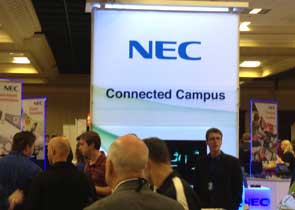




 We’ve all been that frustrated caller on hold waiting to speak to a “real” person who can address our concerns. While waiting, you’ve probably thought of all the ways your experience could be improved if they would just answer the one or two quick questions you wish to ask. While you can’t get any of your time back, the good news is, there are several contact center features that can minimize your customer’s frustration, and, as a result enhance their experience. It’s no secret that a consolidated,
We’ve all been that frustrated caller on hold waiting to speak to a “real” person who can address our concerns. While waiting, you’ve probably thought of all the ways your experience could be improved if they would just answer the one or two quick questions you wish to ask. While you can’t get any of your time back, the good news is, there are several contact center features that can minimize your customer’s frustration, and, as a result enhance their experience. It’s no secret that a consolidated,  Traditional contact centers: you know, the ones where rows of agents wearing headsets process large volumes of calls? While they’re extremely functional in certain venues, they do not have much of a place in Higher Education. Higher Education is a channel where contact center technology should be used to improve the student experience, streamline administrative processes, increase sales for bookstores and ticket offices, support fund raising campaigns, and enhance the college or university as a whole. To accomplish these goals, contact centers in higher education have a unique profile that influences both practices and communications architecture.
Traditional contact centers: you know, the ones where rows of agents wearing headsets process large volumes of calls? While they’re extremely functional in certain venues, they do not have much of a place in Higher Education. Higher Education is a channel where contact center technology should be used to improve the student experience, streamline administrative processes, increase sales for bookstores and ticket offices, support fund raising campaigns, and enhance the college or university as a whole. To accomplish these goals, contact centers in higher education have a unique profile that influences both practices and communications architecture.
 What do you do when you need to deliver time-sensitive information to hundreds, or even thousands of people? Do you have a mass notification system in place to help get the word out quickly and efficiently? There are times when alerts sent to the general population of a hospital, school or business are not only helpful, but necessary.
What do you do when you need to deliver time-sensitive information to hundreds, or even thousands of people? Do you have a mass notification system in place to help get the word out quickly and efficiently? There are times when alerts sent to the general population of a hospital, school or business are not only helpful, but necessary.  Now that
Now that 