
You know your PBX is way past its prime, and economic pressures have lead you to delay its upgrade or replacement.
But there comes a point in time when continuing to sweat your communications assets no longer makes sense—from both a financial perspective and a business/productivity perspective. Retaining outdated equipment can essentially increase your IT costs and prevent your users from utilizing communications tools that help your business processes.
Phone systems are one of the assets that many companies sweat for too long, and, as a result, many of these organizations are sitting on archaic (or end-of-life) equipment that is no longer efficiently supporting their business while possibly putting it a risk.
Yet for some, the prevailing practice is to continue operating the existing system well past its useful life and beyond the end-of-support.
We often hear the following reasons to avoid upgrading:
- We don’t have the budget, or there is a higher priority budgetary request.
- The lifespan on the last PBX was too short.
- We’re afraid that if we upgrade tomorrow, something better will come out next week (a.k.a. the cycle of obsolescence).
- We’re unclear on our unified communications plans and how our phone system should fit in with UC.
- Newer phone systems are becoming too complex to use.
- The buying cycle is too long, and we will have to get too many people involved who will all have different opinions.
- We don’t know which approach to take—i.e. premises, hybrid, or cloud-based.
There’s a chance that the phones you think are supporting your business aren’t. While the value of your older technology may not have appeared to change—for example, the phones still work, and you can still make calls—the outdated system may be hurting your business.
We know the decision to move to a new telephony system is sometimes a difficult one to make. That’s why we’ve created the following list of 3 of the benefits of a modern unified communications system over an outdated phone system.
1. System Stabilization
If you are a business owner or decision maker, you have probably thought, “We save money keeping the old system. What’s the worst that can happen?”
Every day your business uses an analog, TDM, or older VoIP phone system that has reached end-of-life, you run the risk of having your phone system fail without access to support. If that happens, revenue will likely be lost as a result. How much? Well, you could lose what equates to hours, days, or even weeks of revenue—depending on the amount of time it takes to quickly repair or worst case find and install a new system.
And hurrying to find a new system isn’t ideal. If your system fails, it could mean you are forced to make a quick replacement decision. Companies that don’t have the time or don’t take the time to research properly before purchase usually discover they’ve spent too much money or are unhappy with their purchase after it is too late to change it. Taking the time to find the right IP Telephony solution or Unified Communications solution will improve your business processes and efficiencies without over-extending your budget.
2. Improved Operational Costs
Maintaining separate systems like directories, conferencing software, voicemail, and telephony is expensive and time consuming for IT departments to sustain. In fact, it can be so time consuming that the IT department spends the majority of their day keeping these systems functional—time that can be better spent on more strategic IT projects.
The older the system, the higher the operational cost is when you don’t upgrade. Some of the costs businesses accrue using older systems include:
- Proprietary hardware at each location (equipment, phones, PBX)
- Installation
- Licensing
- Maintenance, repairs and upgrades
- Additional services
- Fax
- Business SMS
- HD video meetings
- Audio conferencing
When you factor the lost IT time spent maintaining each separate communications system with the opportunity cost of not having the advanced applications and features that modern unified communications provides, you end up with a total cost that is just too high for most businesses to ignore.
3. Competitive Advantage
Have you stopped to think about whether your competitors are taking advantage of modern communications software? If they are and you’re not, then chances are they are able to work smarter, faster, and more efficiently. Working smarter gives them an edge by increasing their productivity and creating a competitive advantage.
Your competitors that are working with updated communications systems, most likely have these advanced features at their disposal:
- Audio/video/web collaboration, white boarding and document sharing
- Support for the mobile workforce with a consistent user experience across smartphones and tablets
- UC clients that provide status, presence, call history
- Integrated vertical applications through standards and open services
While the cost of upgrading may seem high, the advanced applications and features associated with modern communications systems will help re-gain lost competitive edge and offer companies an opportunity to better serve their customers.
Unified communications can help businesses regain competitive advantage in two ways.
First, a new system can help you increase your revenue by providing your business with the communications applications needed to be more productive and efficient. You could gain better advantages and increased competitive edge by choosing a modern solution with a lower total cost of ownership and features that enable collaboration across your business, improving the speed of your communications.
Secondly, UC provides communications software that makes enterprise-level communications applications available on an ad-hoc basis. This either gives you access to applications that you might not have previously been able to budget for, or, saves your organization money as you no longer have to pay the fees required to utilize multiple services. Replacing hosted web, audio or video conferencing services is a perfect example. The accrued savings can boost the return on your unified communications investment, and expand your competitive edge through re-investment into other IT projects that help your business grow.
Increased Productivity
If you fear that your new technology will become obsolescent and use that as an excuse to avoid upgrading, you shouldn’t. Look for vendors that offer software assurances and extended warranties for hardware that will provide your business with more security and less risk in the long run.
With a modern communications solution, you ensure that your system has the flexibility to handle rapid growth, giving you the ability to provide support to your increasingly mobile and distributed workforce. Your IT team will re-gain some of their time, allowing them to focus on other strategic IT initiatives. And, your employees will re-coup benefits that improve the speed of communication from access to applications that positively impact your daily business—whether it’s through more efficient collaboration with colleagues, or improving customer response times.
Options Available to Your Business
Ultimately there is a high cost, in terms of inefficiencies and operational cost, when you continue to operate an outdated or end-of-life phone system.
Some organizations struggle with selecting the best model (premises, hybrid, or cloud-based) to meet long-term communication needs. Check out the infographic below to learn more about the advantages of each option. Ultimately you’ll look for the platform and vendor that has the flexibility to customize the right solution to meet your specific needs.
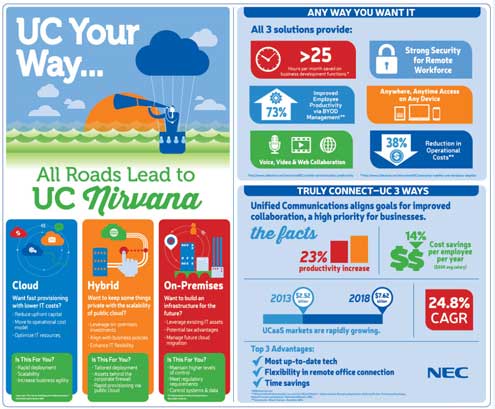

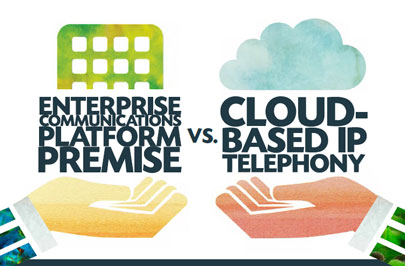 Each year at
Each year at 


 Modern organizations understand they need to react to a rapidly changing business environment quickly. The need to address customer demands, react to competitive threats, and improve profitability, is largely dependent on the way employees interact and engage, collaborate and communicate – not only with each other, but also with business partners and customers.
Modern organizations understand they need to react to a rapidly changing business environment quickly. The need to address customer demands, react to competitive threats, and improve profitability, is largely dependent on the way employees interact and engage, collaborate and communicate – not only with each other, but also with business partners and customers.
 Unified Communications as a Service (UCaaS) is essentially a delivery model for Unified Communications (UC). With UCaaS, employers have the opportunity to outsource communication and collaborative applications to a third-party provider for online delivery. It serves exactly the same purpose as traditional premises-based UC, combining multiple communications means and methods into a single, unified application.
Unified Communications as a Service (UCaaS) is essentially a delivery model for Unified Communications (UC). With UCaaS, employers have the opportunity to outsource communication and collaborative applications to a third-party provider for online delivery. It serves exactly the same purpose as traditional premises-based UC, combining multiple communications means and methods into a single, unified application.
 This year’s
This year’s  The productivity benefits of
The productivity benefits of 
 As many of you know, the National Automotive Dealers Association (NADA) is holding their annual conference in New Orleans, Louisiana this year. The conference is always the automotive industry event of the year, and if you are attending or have looked at the line-up of guest speakers and session topics, you’ll know 2014 is not disappointing.
As many of you know, the National Automotive Dealers Association (NADA) is holding their annual conference in New Orleans, Louisiana this year. The conference is always the automotive industry event of the year, and if you are attending or have looked at the line-up of guest speakers and session topics, you’ll know 2014 is not disappointing.
 Despite the recent success of Unified Communications (UC) providers utilizing the public cloud in the SMB space, enterprise IT stakeholders can still be hesitant to make the move in taking their business communications entirely to the public cloud. Explanations for this often include reasoning based on a misunderstanding of the advancements made in public cloud security and availability, previous investment in costly on-premises equipment, or simply, their corporate culture.
Despite the recent success of Unified Communications (UC) providers utilizing the public cloud in the SMB space, enterprise IT stakeholders can still be hesitant to make the move in taking their business communications entirely to the public cloud. Explanations for this often include reasoning based on a misunderstanding of the advancements made in public cloud security and availability, previous investment in costly on-premises equipment, or simply, their corporate culture.


