 The benefits of SIP trunking go beyond cheaper connectivity in the form of simplified architecture, redundancy, scalability, and other benefits for your business. In our last post we focused on SIP devices, end points, and applications. In this post, we’ll continue the conversation with the advantages you can gain with a successful deployment of SIP trunks.
The benefits of SIP trunking go beyond cheaper connectivity in the form of simplified architecture, redundancy, scalability, and other benefits for your business. In our last post we focused on SIP devices, end points, and applications. In this post, we’ll continue the conversation with the advantages you can gain with a successful deployment of SIP trunks.
Architecture
The right design can amplify your savings and benefits, especially in highly distributed environments. With a well thought out design, you can centralize SIP trunks into a few key points of concentration in your network. By utilizing a combination of SIP trunks, you can maximize your on-net traffic to reduce or eliminate carrier toll charges between sites. A centralized design can also optimize your off-net traffic and, with the use of multiple SIP services providers, can increase your leverage in negotiations and overall flexibility. When you centralize SIP trunks, versus delivering dedicated lines to each site, you create a cost-effective form of redundancy that can benefit your disaster recovery and business continuity plans. An optimized architecture that standardizes and centralizes voice traffic over SIP trunks can save you as much as 50% compared to ISDN PRIs.
Scalability
SIP trunks offer a level of scalability and flexibility that was previously not available. It enables organizations to easily and quickly adjust for traffic requirements. A seasonal business, for example, can easily increase capacity as demand grows and then can adjust downward as the business returns to normal. The white paper below walks you through the calculations to determine the right bandwidth for your organization. It is important to optimize your bandwidth because too much capacity is wasted money and too little capacity will result in blocked calls.
While voice over IP (VoIP) is not required to take advantage of SIP trunks, it can complement your VoIP deployment by increasing efficiency by sharing voice capacity on your network. SIP can play a key role in your Unified Communications & Collaboration (UC&C) strategy. One consideration in your planning is to take advantage of SIP trunking to migrate conferencing traffic on net as an additional cost savings measure. In some cases, the savings gained by eliminating hosted audio, video and web collaboration services provides the necessary justification and ROI of Unified Communications (UC). SIP trunks enable the benefits of UC to expand across the WAN. UC features such as voice, video, presence, IM, and web collaboration are enhanced by the on net flow of data. This adds to the network effect and accelerates UC adoption.
Selecting a SIP Service Provider
Not all SIP service providers offer the same trunk services. Ideally, you’d prefer a provider with an IP core that can offer MPLS throughout their core network. Some carriers have to convert traffic to legacy transport technology. You should try to avoid this scenario because the translation of your voice packets and SIP signaling can impact your Quality of Service (QoS). It’s also a bad idea to put voice or SIP traffic on the open internet. This will not only present QoS problems, but will also add security concerns. The right provider, or combination of providers, will be able to deliver the WAN coverage you need, but it’s also important to verify they offer the local coverage and features you’ll need.
Reluctance and concerns
I know, the last thing you need right now is another project, so reluctance and concerns are to be expected. In a recent Infonetics survey, only 38% of respondents stated they are currently using SIP trunks today. That number is expected to grow to 58% by 2015 as more organizations adopt the technology. It shows that, as of today, some folks are still reluctant to take the plunge. We briefly touched on QoS and security concerns and the Success with SIP white paper below discusses survey results that list the most common problems organizations experience after deploying SIP trunks. The largest number of reported issues related to the service provider, followed by edge devices, and then internal configurations. The paper highlights the specific issues and also how to avoid them.
Another concern that causes IT departments to hesitate relates to E911 and emergency services. This is obviously an area that requires serious planning and attention. The majority of service providers out there offer an E911 solution, but some smaller providers buy the service from other providers. So it’s critical to determine who is actually providing the service. The security of SIP trunks is an additional source of reluctance and concern. With any IP connection, there is a security risk that needs to be managed. The border between your network and the SIP trunk provider is an important security boundary and where your Session Boarder Controller (SBC) will guard against malicious attacks, toll fraud and encrypt signaling and media traffic.
Next steps
So what’s next? Planning and testing. As Gary Audin points out in his Success with SIP white paper, planning and testing are two of the most critical elements in your SIP project plan. Using the survey results in the report, you can better define objectives for your organization. It’s also important not to rush into production without serious testing first. Finally, allow some extra time for the installation and unanticipated issues.
For the full list of Gary’s best practices for a successful SIP trunking project, check out the white paper below.
Photo credit: UNM_IT


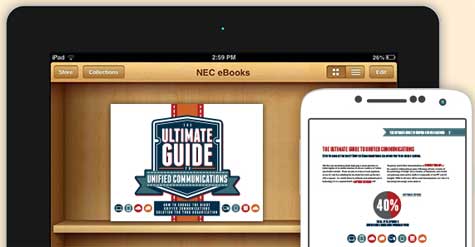

 HITEC begins today, and our NEC hospitality team is looking forward to the trends that we will be seeing on the show floor. Here are some of our predictions:
HITEC begins today, and our NEC hospitality team is looking forward to the trends that we will be seeing on the show floor. Here are some of our predictions:
 Whether you’re thinking about deploying a cloud, premises-based or hybrid approach to unified communications, there are a number of factors to be considered.
Whether you’re thinking about deploying a cloud, premises-based or hybrid approach to unified communications, there are a number of factors to be considered.  Many organizations find that they need to update their existing communications systems, but lack the Capital budget to do so, or they’re simply apprehensive to make an investment in technology which seems to be ever-changing. However, in our current business climate, the status quo when it comes to technology upgrades quickly leads to reduced productivity, poor customer service and increased cost. For this reason, many leading organizations have moved their technology upgrades from their Capital budget to their Operating budget by leveraging financing.
Many organizations find that they need to update their existing communications systems, but lack the Capital budget to do so, or they’re simply apprehensive to make an investment in technology which seems to be ever-changing. However, in our current business climate, the status quo when it comes to technology upgrades quickly leads to reduced productivity, poor customer service and increased cost. For this reason, many leading organizations have moved their technology upgrades from their Capital budget to their Operating budget by leveraging financing.
 Unified Communications (UC) solutions are not a single product or component, but an integrated set of features. Wikipedia defines UC as the integration of real-time communication services such as instant messaging (chat), presence, IP telephony, video conferencing, data sharing (including
Unified Communications (UC) solutions are not a single product or component, but an integrated set of features. Wikipedia defines UC as the integration of real-time communication services such as instant messaging (chat), presence, IP telephony, video conferencing, data sharing (including 








 Improving your Return on Investment can be a tough task, but Unified Communications and Collaboration (UC&C) makes successful performance that much easier, since existing technologies can be merged with new technologies to connect people and companies at volumes and speeds never seen before.
Improving your Return on Investment can be a tough task, but Unified Communications and Collaboration (UC&C) makes successful performance that much easier, since existing technologies can be merged with new technologies to connect people and companies at volumes and speeds never seen before.
