
Supporting Millennials in the Enterprise becomes easier with Unified Communications Technology.
Everywhere you look these days there’s an article about millennials—the net generation, generation next, echo boomers. I am a millennial. So I have some insight into the millennial/tech conversation.
Yes, it is true that we are inherently good with technology. That I won’t argue. But we are still very new to the enterprise—and simultaneously, enterprise lingo. Throw a term like “unified communications” at a millennial, and many of my peers will draw a blank.
Despite that little flaw, we are becoming an increasingly significant factor to consider when defining business IT needs. At over 79 million strong in the US, we currently outnumber the baby boomer generation by three million people. By 2015, we will comprise over half of the labor market globally.
Unified communications offers all of the tools that millennials demand in the workplace. But like me, they may not know that. Because even though we are technologically savvy, the consumer market does not have or use a term like Unified Communications. Millennials have just not had a chance to become familiar with it.
I did a lot of reading about UC when I first heard the phrase. And I learned a lot of technically specific IT information. But I didn’t really “get” UC until I attended a training/demo. The training showed me just how quintessential UC is to my generation. It includes all the features that we like to have on hand as we work—all the tools we already use.
From my training, I’ve developed a list of the Top 5 Features Millennials will Love about UC.
Rich Presence
What it is: Rich presence allows users to locate and identify another user’s availability and contact them on their preferred device.
Why it matters: Millennials like efficiency. We’ve had Rich Presence—at least in the form of availability—as a feature of our various instant messaging systems for over a decade. To us, it’s second nature to mark ourselves as “Away” or “Out to Lunch” on an Instant Messaging platform. By that rationale, it’s also second nature for us to want to know someone else’s availability before we ever pick up the phone. It is fantastic that UC solutions offer presence features that are capable of showing when co-workers are “On the Phone,” or, “In a Meeting;” as well as if they are in the office or mobile. Rich Presence allows more efficient conversations, and enhances voice and messaging applications to better suit millennials’—and everyone else’s—mobility needs.
Instant Messaging/Chat
What it is: Instant Messaging/Chat technology provides a communications alternative to traditional telephone calls or video conferences that is less-intrusive and enables quick exchange of information.
Why it matters: Millennials are chatty. And while we’re not necessarily more communicative than our Gen X and Baby Boomer peers, the fact is that Millennials communicate differently. Making a phone call is not always our first instinct (admittedly there are those of us who find phone calls to be daunting). So, most millennials are less likely to use a traditional handset—or a phone call in general—until a deeper level of conversation is warranted. When this is the case, millennials will schedule these conversations ahead of time if it’s possible. Why? Because we’ve grown up using communications technology, and chatting digitally via IM or Text message is instinctive to us. So if we have a question or request that can be answered or discussed quickly, you can bet an instant message of some kind is going to be our preferred method.
Soft Phone
What it is: Softphone functionality allows employees to use their computers to send/receive calls, perform desktop video conferencing, and use advanced call forwarding and web-browser dialing.
Why it matters: Millennials love VoIP technology. Check any one of their phones and you’ll find at least one favorite consumer VoIP application. We use them all the time to chat and videoconference with each other. In fact, consumer softphones are so popular with millennials, that we use them personally, and, as a result, softphone applications are becoming more popular and prevalent with SMBs who are trying to attract millennial innovators—i.e. startups, small businesses, marketing and advertising verticals, etc. When you factor in the ever-growing mobility trend, you begin to understand and see that the need for these tools in the enterprise office is not specific to millennial workers alone.
Smart Directories
What it is: Online Smart Directories provide a desktop view of any person or extension in the enterprise, and that person’s availability via a simple search feature.
Why it matters: Millennials have grown up “searching at the speed of Google.” We are instinctive researchers, and our instincts tell us that somewhere online we’ll find the wisdom we seek. So it is incredibly impressive when our UC client can look up any person and any extension in the enterprise via a simple search feature. In fact, this is one of the pleasantly surprising benefits to using enterprise-level UC over a consumer-based option, and something that most millennials may not inherently expect.
Hard Phone
What it is: The device that a user holds to the ear to hear the audio sound through the receiver.
Why it matters: Contrary to popular opinion, there are millennials who are perfectly comfortable picking up the desk phone, and I believe it is inaccurate to say that there is a straight refusal on millennials’ part to use them. Hard phones are great when sitting at a desk working, so long as they are easy to use and have advanced features that allow us to tailor the phone experience to meet our individual needs. Older handset models can be difficult to learn how to use with 100 page handbooks and overtly complicated keypad functions. Unified Communications enabled phones are usually linked to a user’s PC through a UC desktop client, making it intuitively easy for millennials to set-up and access advanced calling features with a few mouse clicks. This client is usually integrated with the enterprise’s messaging and email platforms, making it identifiable to the mobile experiences we’ve come to know.
Final Thoughts
For my generation, work is something we do and not somewhere we must go. So we need tools that enable mobility. That being said, we are not opposed to traditional forms of communication. We still use email. We still make phone calls. We will continue to do so. We’re not going to stop using them just because we get a new tool that has an instant messaging feature.
Most importantly, we understand there is a need to respect others’ communications styles. So if our co-workers prefer phone calls to IMs, we can make that adjustment. In many cases, successful adoption of new communications styles requires management of generational expectations, not just software training.
So, all of this is to say that Unified Communications can unify the multi-gen workforce that most businesses have, and should more than satisfy millennials’ needs through the UC system’s features.
Are you excited to learn more about millennials and Unified Communications?
Check out the white paper: Empowering the Millennial Work Style with Unified Communications


 Modern organizations understand they need to react to a rapidly changing business environment quickly. The need to address customer demands, react to competitive threats, and improve profitability, is largely dependent on the way employees interact and engage, collaborate and communicate – not only with each other, but also with business partners and customers.
Modern organizations understand they need to react to a rapidly changing business environment quickly. The need to address customer demands, react to competitive threats, and improve profitability, is largely dependent on the way employees interact and engage, collaborate and communicate – not only with each other, but also with business partners and customers.
 Unified Communications as a Service (UCaaS) is essentially a delivery model for Unified Communications (UC). With UCaaS, employers have the opportunity to outsource communication and collaborative applications to a third-party provider for online delivery. It serves exactly the same purpose as traditional premises-based UC, combining multiple communications means and methods into a single, unified application.
Unified Communications as a Service (UCaaS) is essentially a delivery model for Unified Communications (UC). With UCaaS, employers have the opportunity to outsource communication and collaborative applications to a third-party provider for online delivery. It serves exactly the same purpose as traditional premises-based UC, combining multiple communications means and methods into a single, unified application.
 The need for modernization among IT departments is a trend that is becoming increasingly relevant as IT departments are constantly faced with generational shifts in technology. The pressures of modern business require that IT departments close the gap between yesterday’s IT implementations and tomorrow’s demands.
The need for modernization among IT departments is a trend that is becoming increasingly relevant as IT departments are constantly faced with generational shifts in technology. The pressures of modern business require that IT departments close the gap between yesterday’s IT implementations and tomorrow’s demands.
 The most successful businesses are the ones that keep clients in the loop. For medical practitioners, your communications platform (phone, email, and notification systems) is your foundation to the management of your patient population and success of your business operations. Consumer-driven healthcare is the new reality, and medical practices rely now more than ever on patient satisfaction and experience to maintain a profitable practice and to sustain reimbursements.
The most successful businesses are the ones that keep clients in the loop. For medical practitioners, your communications platform (phone, email, and notification systems) is your foundation to the management of your patient population and success of your business operations. Consumer-driven healthcare is the new reality, and medical practices rely now more than ever on patient satisfaction and experience to maintain a profitable practice and to sustain reimbursements.
 The productivity benefits of
The productivity benefits of 
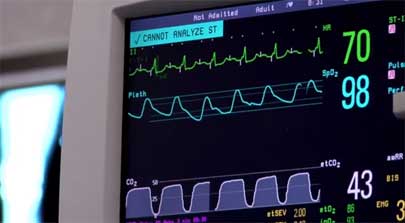 The constant ringing of multiple alarms and
The constant ringing of multiple alarms and 
 As many of you know, the National Automotive Dealers Association (NADA) is holding their annual conference in New Orleans, Louisiana this year. The conference is always the automotive industry event of the year, and if you are attending or have looked at the line-up of guest speakers and session topics, you’ll know 2014 is not disappointing.
As many of you know, the National Automotive Dealers Association (NADA) is holding their annual conference in New Orleans, Louisiana this year. The conference is always the automotive industry event of the year, and if you are attending or have looked at the line-up of guest speakers and session topics, you’ll know 2014 is not disappointing.
 Despite the recent success of Unified Communications (UC) providers utilizing the public cloud in the SMB space, enterprise IT stakeholders can still be hesitant to make the move in taking their business communications entirely to the public cloud. Explanations for this often include reasoning based on a misunderstanding of the advancements made in public cloud security and availability, previous investment in costly on-premises equipment, or simply, their corporate culture.
Despite the recent success of Unified Communications (UC) providers utilizing the public cloud in the SMB space, enterprise IT stakeholders can still be hesitant to make the move in taking their business communications entirely to the public cloud. Explanations for this often include reasoning based on a misunderstanding of the advancements made in public cloud security and availability, previous investment in costly on-premises equipment, or simply, their corporate culture.
